Log in or recover your password
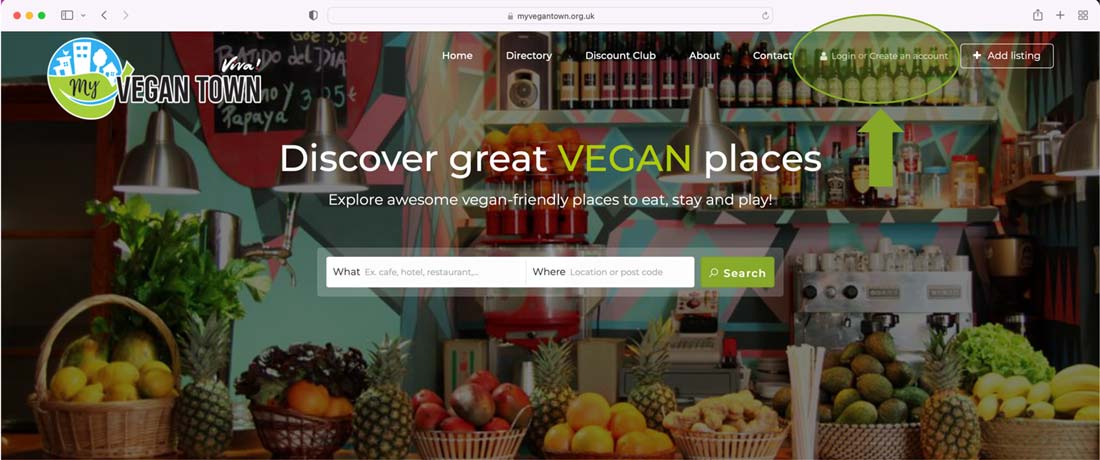
In the top menu there are the “Log in” and “Create an account” items.
I you already have an account, created in this new MVT website or the old version, just click on log in and fill the form.
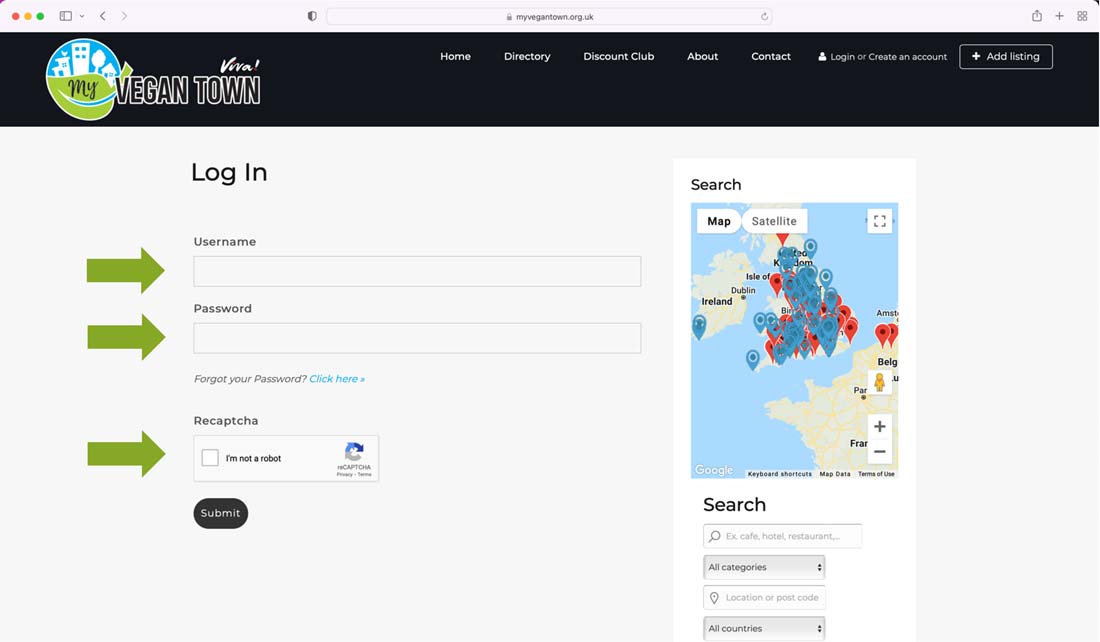
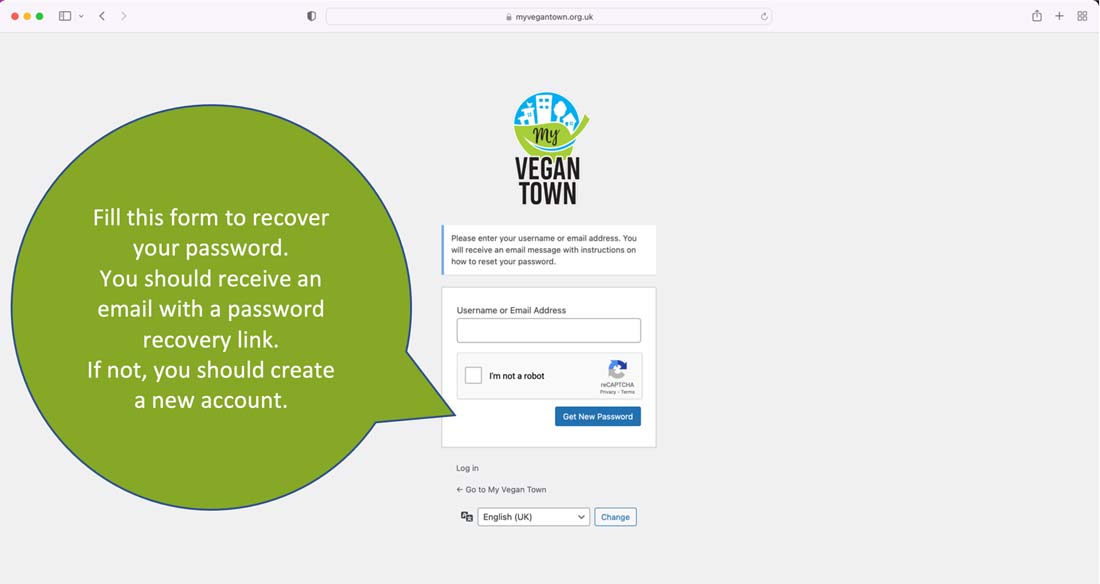
Create a new account
Click on the top menu item “Create an account” and fill the form.
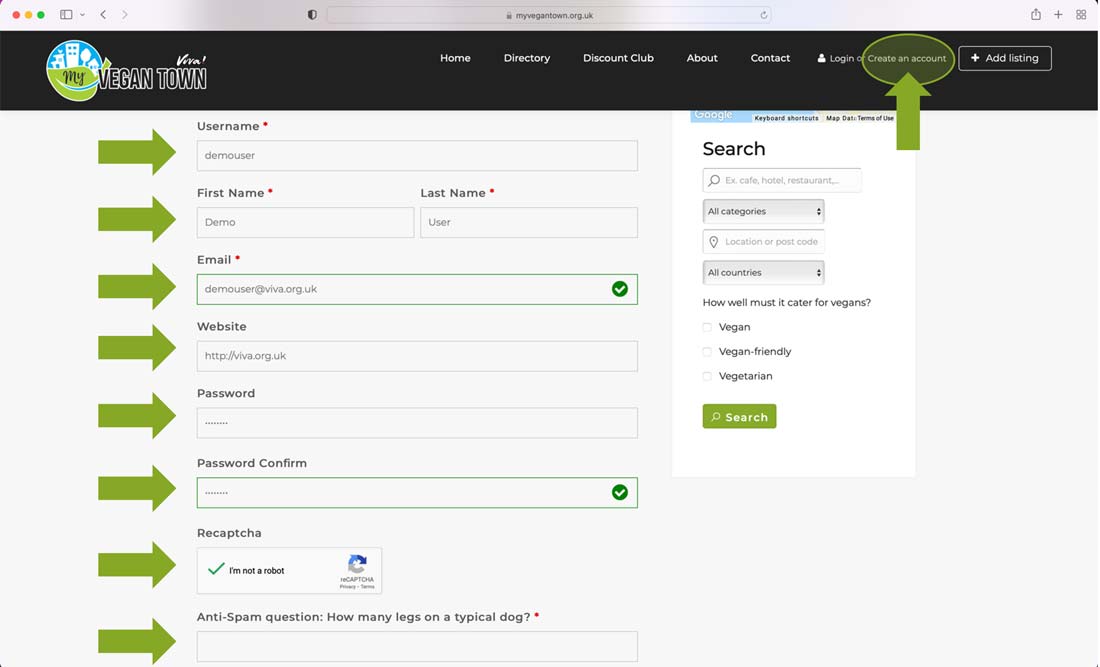
Manage your account
Once you have logged in, you will be able to add new listings or manage your current ones using the “dashboard”.
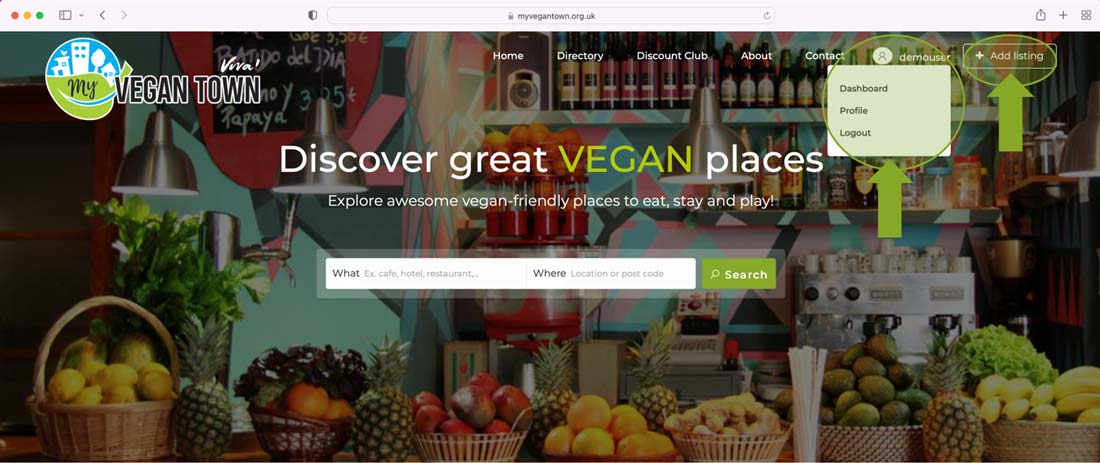
Once you are in your dashboard, click on “Business” and “Listings” to see your business. You can edit them as required.
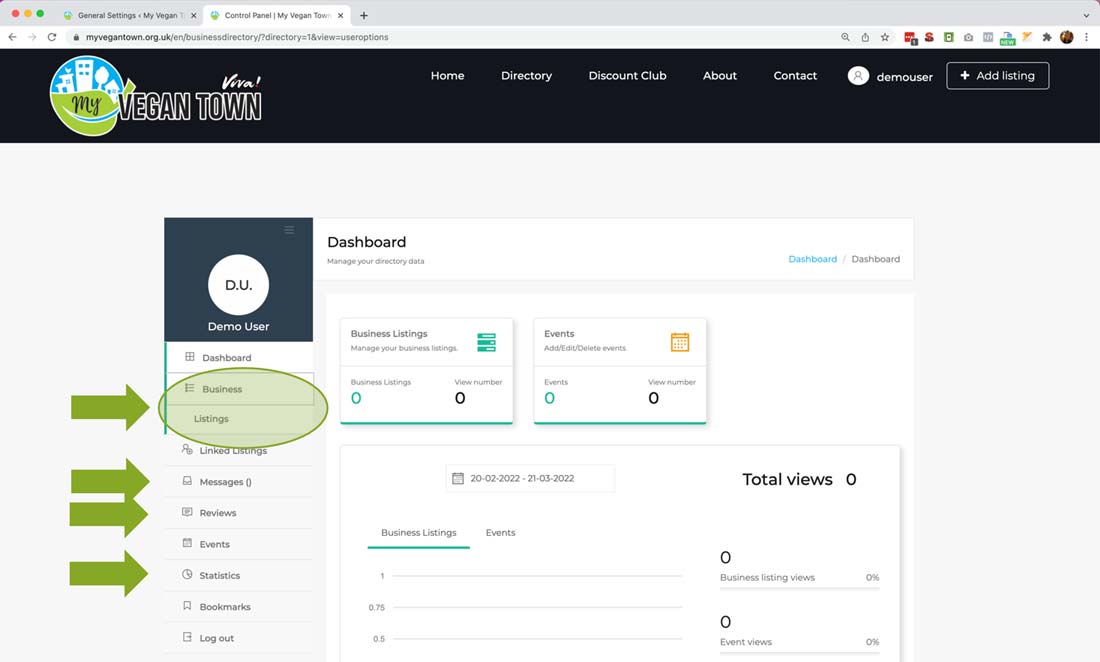
In the dashboard you can also check your private messages, statistics, reviews and manage your bookmarks.
Add a new listing/business
Just click on the “+ Add listing” button to create a profile for your business.
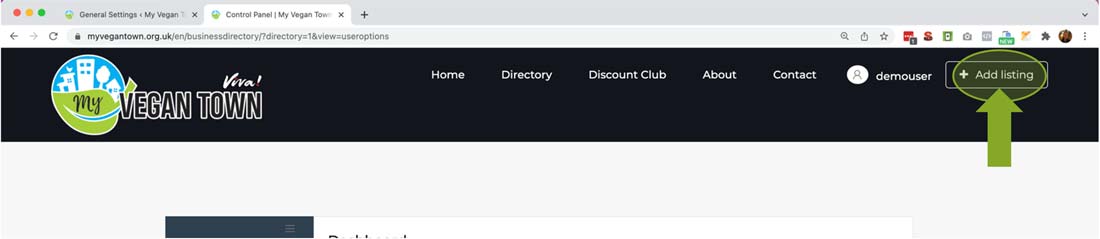
Fill the fields and follow the indications.
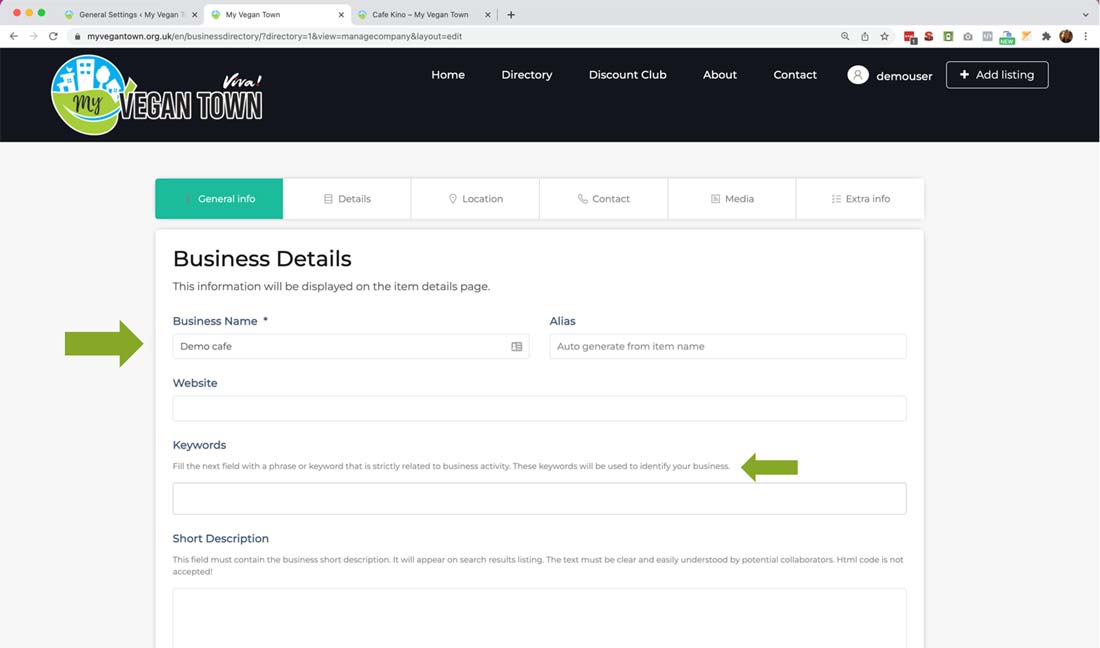
Claim a business
If your business is already listed but you can’t edit it, claim it sending an email to mvt@viva.org.uk.
You must attach a prove of address.

